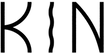Help Manage Subscription
Subscription: How to change scents
1. Login to your Kin subscription account from the confirmation email you were sent with subject line "Your new subscription!". Click on the link in the email, "Manage Subscription" to access your account.
2. On your subscription dashboard, find the active subscription and click "See more details".
3. Then click, "View more". This will bring up a box that shows the scents you selected when you subscribed.
4. To change scents, click on the text box of the scent you'd like to change, and type in the name of the new scent. You'll find all the available scents on the shop page. You can also type in "Surprise me" if you'd like us to select a candle for you.
5. Once you've entered in your updated scents, click "Update". A text box will pop up to confirm the saved changes as "Successful".
Please note: The scent change will be for all future recurring subscription orders. Any time you'd like to switch scents before a new shipment, you will need to complete the process above to change scents.
We are happy to make any candle scent changes to your order for you as well!
Please email us at team@kincandleco.com or through the "Get In Touch" form– we'll take care of you.